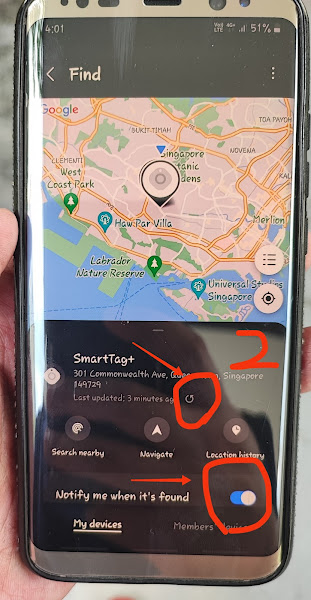FYI. The Solum and Samsung Smart Tag Plus Worked the same way as they are the "SAME COMPANY".
Samsung Smart Tag From Samsung Website
HOW TO SETUP THE SMART TAG ?
When your app is up to date, here’s how to set up your SmartTag:
Launch the SmartThings app. Once the app is open, press the button on your new SmartTag or SmartTag+.
A pop-up will appear on your Galaxy device; tap Add Now. If a pop-up doesn’t appear, press the Add icon (the plus sign), tap Devices, choose the Samsung brand and then tap SmartTag.
Agree to the terms and conditions to continue.
Tap the Start button and select the Location and Room for the device. For a mobile device, choose the On the Go option from the Room drop-down.
Confirm that your setup is complete by clicking the button on your SmartTag, and then wait momentarily as the process finishes.
You’ll now be able to name your SmartTag. Samsung recommends naming it after the device it’s attached to.
Click the Start button. You’re all set!
HOW TO ADD AND USE A SMARTTAG ?
HOW TO FIND LOST ITEMS WITH THE SMARTTAG ?
HOW TO FIND YOUR LOST ITEMS THAT ARE OUT OF BLUETOOTH RANGE WITH THE SMARTTAG ?
HOW TO RESET THE SMART TAG ?
HOW TO CHANGE THE BATTERY ON THE SMART TAG ?
Tracking your bags, cases and other items when traveling with Samsung SmartTag+ (Review By Others) ?
INSTALL SMARTTHINGS APP, USE THE "CIRCLE" ONE TO CHECK WHERE IS THE SMART TAG?
CLICK THE "NOTIFY ME WHEN IT FOUND" AND "REFRESH" IT TILL LOCATION IS GATHER
WHEN THE LOCATION IS BEING FOUND, IT WILL SHOWN "SPOTTED BY A NEARBY GALAXY DEVICE" SO REPEAT THE STEPS AGAIN
HOW TO FIND YOUR LOST ITEMS THAT ARE OUT OF BLUETOOTH RANGE WITH THE SMARTTAG ?